How It Works
It is free to join and you can request an invite from Pinterest.com. The "pins" are organized on Boards that you create to show your interests, hobbies, "wants", and anything that inspires you. You can add a Pin It button to your Bookmarks Bar at the top of your web browser. Simply click the Pin It button when you run across anything online that inspires you. The social aspect is that you can also Pin other peoples pins, follow them or their boards.
Use It For Inspiration
Pinterest is a great website to visit for inspiration on any project. You can search by Topic such as Draperies, Drapery Hardware, Interior Design, Sun Room, etc. Or, you can search by product, company, website or source. You can see what people are Pinning about Finestra here.
Create Boards for your Business
Organize business tools around the web, company resources, etc onto a Board. This is a great bookmark and reference that you can revisit at anytime and access from anywhere with an Internet connection.
Create a Board for How-To Videos and Webinars. You can Pin directly from YouTube or Vimeo and choose the ones that are pertinent to your business or ones that you would like to catalog for later viewing. We have pinned a Rowley video below on Sew-On Tapes. Click to view a complete list of Rowley Videos, How-To's, and Webinars that you can add to your arsenal of business information.
Create a Board as a Portfolio
It is important to follow some rules of etiquette when posting on Pinterest. It is not a site to solely promote your business and spam everyone with only your creations. This is a community and needs to be respected. That being said, adding photos and links of your favorite projects or How-To's onto a Board is a great idea to round out your inspirations and Brand Yourself as a professional.
Share Boards with Clients
This is one of the newest tools on Pinterest and one of the most exciting business tools!
Clients depend on us to translate their emotions and needs into a cohesive design. You cannot only point a client to look at your Pinterest Boards, but you can also share them. What if you had your Boards organized into different design genres: Traditional, Eclectic, Mediterranean, Urban Loft, etc? Or, by color? Either email your Pinterest link to your client or review the Boards with them. This may give them a better feel for your design style and help define theirs in the process.
A favorite way to interact with a client is to make them a Contributor. You can edit an existing Board and add them as a Contributor or create a new one as we have done above. We have titled it Jan's Garden Room. Now both the designer and Jan can Pin to the same Board about inspirations that move them. This is a great way to communicate with clients, define a style quickly and/or involve a hands-on client.
Share Boards with Co-workers or Industry Groups
Boards can also be used in collaboration with other design professionals about a joint project. This would be a great way to communicate between a designer and a workroom for example. They could share inspirations and even specific industry techniques that would help them work together to create the best end result.
Industry groups could also share a Board for designing and fabricating group projects for the community or even design ideas about an industry trade show booth.
Whether you are a Pinterest veteran or an interested on-looker, now is the time to get Pinning! This platform was made for our industry. What inspires us, what we create and what our clients are drawn to are larger than words can describe, but a Photo on Pinterest can!



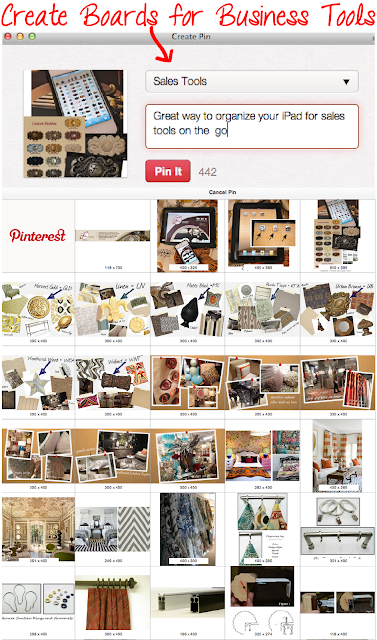



.jpg)









No comments:
Post a Comment